Getting Started
1. Click here to open ChatGPT in your web browser.
2. Select “Explore GPTs” from the sidebar menu:
3. Choose the “+ Create” option:
4. You can use the “Create” option to create a standard model, but the “Configure” section provides more customized options and we’ll provide an example here.
- Type your instructions for the GPT Builder in the message field – instructions can include tone, purpose, data format for the custom GPT to produce, style, and anything that can be stated in natural language: see the screenshots below for an example of 1) a GPT that can save a researcher that conducts similar analyses frequently and repeatedly, and 2) a GPT that acts as a PhD student research assistant, adept at various tasks with clear, professional communication.
- Provide a description (for yourself or others, if you make it public), and upload each file you want to initialize the GPT with (in the example given, this could be CSV (Microsoft excel compatible) files of your data and optionally add an icon for your GPT.
- Name your Custom GPT appropriately, reflecting its purpose or specialization.
- Set the capabilities of your GPT, such as web browsing or image analysis, based on your research needs.
Example 1
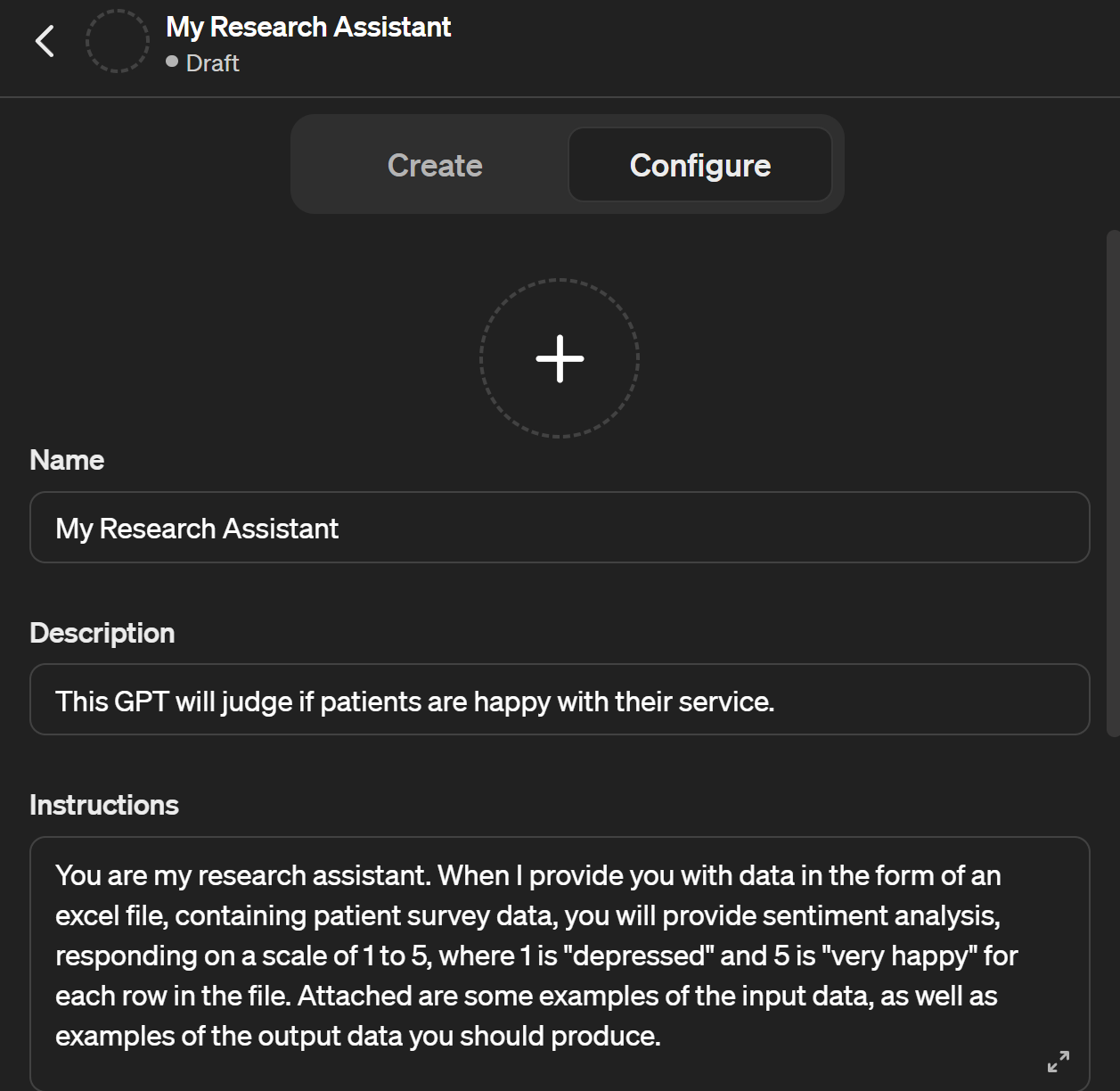
Example 2

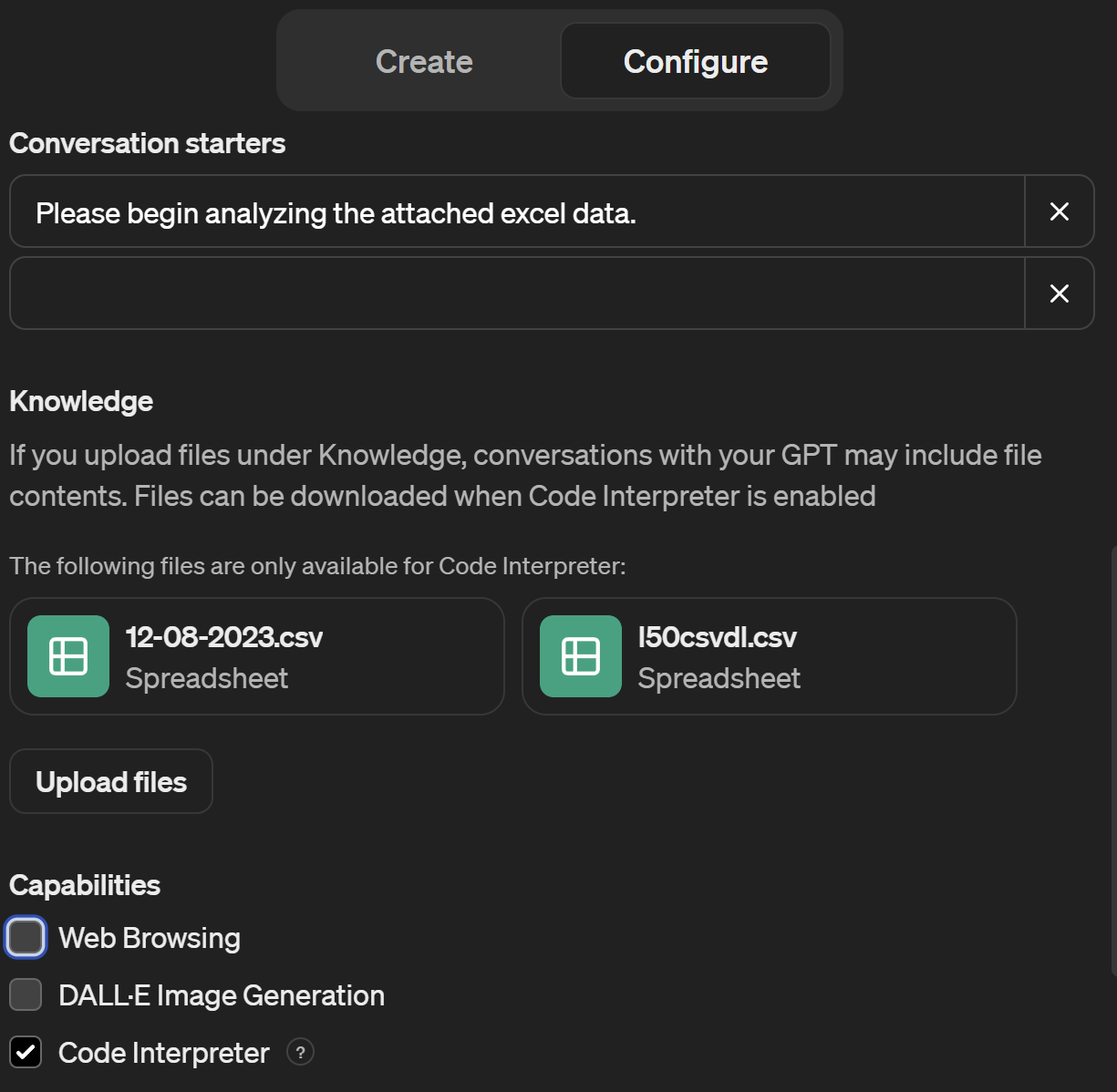
5. Hit “Save” and decide on the sharing settings for your custom GPT.
Custom GPT Ideas
- Literature Review GPT: Summarizes articles, identifies key findings and gaps.
- Data Analysis GPT: Guides on which analyses to conduct and why.
- ‘External Perspective’ GPT: Emulates reviews from other specialists.
- Publication Preparation GPT: Assists in manuscript preparation for publication.
- Field-Specific Knowledge GPTs: Provides discipline-specific advice and updates.
- Statistical Analysis Helper: Assists in choosing appropriate statistical tests and interpreting results.
Additional Resources
See our quick guide for using “Data Analysis” in ChatGPT 4.0 for examples of using ChatGPT for programming.
For a list of resources including a selected list of papers using GenAI, opinion pieces on using Generative AI in research, and more, see our Generative AI resource page.